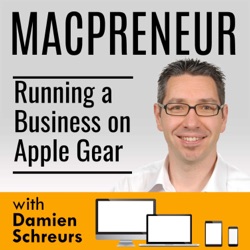Afleveringen
-
This episode of the Macpreneur podcast tackles the topic of iCloud synchronization and how solopreneurs can leverage it to streamline their workflow across multiple Apple devices such as Macs, iPhones, and iPads.
It covers what iCloud can and cannot synchronize, recommendations for configuring iCloud for optimal use, and shares a cautionary tale of a client who faced a significant issue due to a common iCloud synchronization problem.
Chapters
[00:00] Teaser
[01:07] Welcome to the Macpreneur Podcast
[03:02] Unlocking iCloud Synchronization for Solopreneurs
[03:45] What iCloud Can and Cannot Sync
[06:31] The Pitfalls of iCloud Synchronization
[10:20] Revisiting iCloud for Business Use in 2024
[14:06] Recap and Final Thoughts✅ Want to save time and be more efficient on your Mac?
Connect on LinkedIn Checkout the YouTube channel Follow @macpreneurfm on Instagram Follow @macpreneurfm on Facebook Subscribe and give a rating on ...
Get personalized Mac productivity tips today! Complete your free quiz. It takes less than 2 minutes! PLUS: you'll get an exclusive link to book a free 30-min Zoom with me.
https://macpreneur.com/score
✅ Wondering where to start streamlining your solo business?
Kickstart your unique journey with a 360° Tech Diagnostic
https://macpreneur.com/diagnostic
✅ Wondering if your Mac is as secure as you think?
Go through the Basic Mac Security Checklist and start gaining peace of mind today!
https://macpreneur.com/msc
✅ Macpreneur Community Waitlist
Become one of the founding members of the Macpreneur community!
https://macpreneur.com/community
Follow me: -
In this episode, you'll discover 4 powerful strategies to take back control of your solopreneur inbox.
All the links and a full transcript are available at https://macpreneur.com/episode87
Chapters
[00:00 Dive Into Email Management Mastery
[00:42] Welcome to Macpreneur: Your Guide to Efficiency
[01:36 ]The Ultimate Email Management Strategies Revealed
[02:28] Mindset Shifts for Email Mastery
[04:53] Techniques to Transform Your Email Workflow
[13:43] Automate Your Way to Email Efficiency
[20:36] Final Thoughts & Encouragement✅ Want to save time and be more efficient on your Mac?
Connect on LinkedIn Checkout the YouTube channel Follow @macpreneurfm on Instagram Follow @macpreneurfm on Facebook Subscribe and give a rating on ...
Get personalized Mac productivity tips today! Complete your free quiz. It takes less than 2 minutes! PLUS: you'll get an exclusive link to book a free 30-min Zoom with me.
https://macpreneur.com/score
✅ Wondering where to start streamlining your solo business?
Kickstart your unique journey with a 360° Tech Diagnostic
https://macpreneur.com/diagnostic
✅ Wondering if your Mac is as secure as you think?
Go through the Basic Mac Security Checklist and start gaining peace of mind today!
https://macpreneur.com/msc
✅ Macpreneur Community Waitlist
Become one of the founding members of the Macpreneur community!
https://macpreneur.com/community
Follow me: -
Zijn er afleveringen die ontbreken?
-
Are you drowning in a sea of files, making it hard to find what you need, when you need it?
Today, we're diving into the art of digital file organization, so you can reclaim your time and focus on what truly matters.
By the end of this episode, you'll discover three principles that will help you craft the perfect organization system for a busy solopreneur like you, and a step-by-step process to conquer file chaos and streamline your business.
Highlights:
[00:00] Unlocking the Secrets of Digital Organization
[00:36] Welcome to the Macpreneur Podcast
[01:48] The Power of Efficient File Management
[03:01] Granddad's Timeless Wisdom for Organization
[04:21] Three Key Principles for Effective File Structure
[08:57] Step-by-Step Guide to Streamlining Your Digital Workspace
[14:41] Synchronizing Your Digital Environment
[15:53] Recap and Next Steps for Solopreneurs✅ Want to save time and be more efficient on your Mac?
Connect on LinkedIn Checkout the YouTube channel Follow @macpreneurfm on Instagram Follow @macpreneurfm on Facebook Subscribe and give a rating on ...
Get personalized Mac productivity tips today! Complete your free quiz. It takes less than 2 minutes! PLUS: you'll get an exclusive link to book a free 30-min Zoom with me.
https://macpreneur.com/score
✅ Wondering where to start streamlining your solo business?
Kickstart your unique journey with a 360° Tech Diagnostic
https://macpreneur.com/diagnostic
✅ Wondering if your Mac is as secure as you think?
Go through the Basic Mac Security Checklist and start gaining peace of mind today!
https://macpreneur.com/msc
✅ Macpreneur Community Waitlist
Become one of the founding members of the Macpreneur community!
https://macpreneur.com/community
Follow me: -
This episode features three industry experts sharing their recommendations on the best tools for streamlining the sales and marketing aspects of business.
00:00 Introduction01:26 Meet Susanna Reay: The Business Offer Architect02:24 Susanna's Tools for Streamlining Marketing Activities04:18 Connecting with Susanna and Key Takeaways05:13 Meet Roland Hüse: The Type Designer05:56 Roland's Online Sales Platform: Gumroad06:24 Connecting with Roland and Key Takeaways08:11 Meet Anna Lundberg: The Business Mentor09:45 Anna's Experimentation with AI Tools12:03 Connecting with Anna and Key Takeaways14:08 Final Thoughts and Tips for Solopreneurs15:10 How to Get Featured on the Macpreneur Podcast15:50 Closing Remarks and Teaser for Next Episode
Susanna Reay, a business offer architect, recommends Snapseed, CapCut and Canva to make marketing activities more effective, particularly on social media.
Roland Hüse, a type designer, speaks about Gumroad, a platform for creatives to facilitate the selling of their digital and physical items.
Lastly, business mentor Anna Lundberg discusses how she's utilizing artificial intelligence with tools such as CastMagic and ChatGPT to boost her productivity.
All the links and a video version are available at macpreneur.com/episode85
Highlights:✅ Want to save time and be more efficient on your Mac?
Connect on LinkedIn Checkout the YouTube channel Follow @macpreneurfm on Instagram Follow @macpreneurfm on Facebook Subscribe and give a rating on ...
Get personalized Mac productivity tips today! Complete your free quiz. It takes less than 2 minutes! PLUS: you'll get an exclusive link to book a free 30-min Zoom with me.
https://macpreneur.com/score
✅ Wondering where to start streamlining your solo business?
Kickstart your unique journey with a 360° Tech Diagnostic
https://macpreneur.com/diagnostic
✅ Wondering if your Mac is as secure as you think?
Go through the Basic Mac Security Checklist and start gaining peace of mind today!
https://macpreneur.com/msc
✅ Macpreneur Community Waitlist
Become one of the founding members of the Macpreneur community!
https://macpreneur.com/community
Follow me: -
Hey, solopreneurs! Ever feel like creating content just eats up all your time?
You're not alone, and today's your lucky day as I will share with you some time saving hacks that you can use whether you're a blogger, podcaster, Youtuber or social media influencer.
By the end of this episode, you'll have actionable strategies to help you make great content faster and get some time back.
All the links and a video version are available at macpreneur.com/episode84✅ Want to save time and be more efficient on your Mac?
Connect on LinkedIn Checkout the YouTube channel Follow @macpreneurfm on Instagram Follow @macpreneurfm on Facebook Subscribe and give a rating on ...
Get personalized Mac productivity tips today! Complete your free quiz. It takes less than 2 minutes! PLUS: you'll get an exclusive link to book a free 30-min Zoom with me.
https://macpreneur.com/score
✅ Wondering where to start streamlining your solo business?
Kickstart your unique journey with a 360° Tech Diagnostic
https://macpreneur.com/diagnostic
✅ Wondering if your Mac is as secure as you think?
Go through the Basic Mac Security Checklist and start gaining peace of mind today!
https://macpreneur.com/msc
✅ Macpreneur Community Waitlist
Become one of the founding members of the Macpreneur community!
https://macpreneur.com/community
Follow me: -
Are you juggling multiple client calls, emails and notes, feeling overwhelmed and unsure who's where in your sales pipeline? You are not alone. As solopreneurs, managing client relationships can be a messy juggling act. But fear not, because today we will explore powerful Mac apps and web services that will help you stay organized, informed, and connected with your clients.
By the end of this episode, you will have a clear understanding of different CRM solutions, discover tools perfectly suited for your business type and walk away with actionable tips to finally simplify your client relationships.✅ Want to save time and be more efficient on your Mac?
Connect on LinkedIn Checkout the YouTube channel Follow @macpreneurfm on Instagram Follow @macpreneurfm on Facebook Subscribe and give a rating on ...
Get personalized Mac productivity tips today! Complete your free quiz. It takes less than 2 minutes! PLUS: you'll get an exclusive link to book a free 30-min Zoom with me.
https://macpreneur.com/score
✅ Wondering where to start streamlining your solo business?
Kickstart your unique journey with a 360° Tech Diagnostic
https://macpreneur.com/diagnostic
✅ Wondering if your Mac is as secure as you think?
Go through the Basic Mac Security Checklist and start gaining peace of mind today!
https://macpreneur.com/msc
✅ Macpreneur Community Waitlist
Become one of the founding members of the Macpreneur community!
https://macpreneur.com/community
Follow me: -
Tired of spending hours on client onboarding paperwork?
In this episode, you'll discover 5 Mac strategies that will streamline your process and save you time so that you can focus on growing your business.
Stick around as you'll discover how to use contract templates, make PDFs fillable electronically, sign documents with ease, and organize your paperwork like a pro to make onboarding your clients a breeze.
A video version and all the links are available at https://macpreneur.com/episode82✅ Want to save time and be more efficient on your Mac?
Connect on LinkedIn Checkout the YouTube channel Follow @macpreneurfm on Instagram Follow @macpreneurfm on Facebook Subscribe and give a rating on ...
Get personalized Mac productivity tips today! Complete your free quiz. It takes less than 2 minutes! PLUS: you'll get an exclusive link to book a free 30-min Zoom with me.
https://macpreneur.com/score
✅ Wondering where to start streamlining your solo business?
Kickstart your unique journey with a 360° Tech Diagnostic
https://macpreneur.com/diagnostic
✅ Wondering if your Mac is as secure as you think?
Go through the Basic Mac Security Checklist and start gaining peace of mind today!
https://macpreneur.com/msc
✅ Macpreneur Community Waitlist
Become one of the founding members of the Macpreneur community!
https://macpreneur.com/community
Follow me: -
Are you tired of the endless grind of prospecting and lead generation? What if I told you that a streamlined tech setup could do most of the heavy lifting for you? Stay tuned until the end as I'll be revealing some game changing web services. that are not only time savers, but could potentially transform how you generate leads, especially if you sell online.
✅ Want to save time and be more efficient on your Mac?
Connect on LinkedIn Checkout the YouTube channel Follow @macpreneurfm on Instagram Follow @macpreneurfm on Facebook Subscribe and give a rating on ...
Get personalized Mac productivity tips today! Complete your free quiz. It takes less than 2 minutes! PLUS: you'll get an exclusive link to book a free 30-min Zoom with me.
https://macpreneur.com/score
✅ Wondering where to start streamlining your solo business?
Kickstart your unique journey with a 360° Tech Diagnostic
https://macpreneur.com/diagnostic
✅ Wondering if your Mac is as secure as you think?
Go through the Basic Mac Security Checklist and start gaining peace of mind today!
https://macpreneur.com/msc
✅ Macpreneur Community Waitlist
Become one of the founding members of the Macpreneur community!
https://macpreneur.com/community
Follow me: -
In this episode, you'll discover a simple three-part framework that will help you save time and money in your business
It's called the Macpreneur Productivity System or MPS in short:
M stands for Mac productivityP stands for Process efficiencyS stands for Security
Wondering how well you're taming the 3 killers of Mac productivity?✅ Visit https://macpreneur.com/score to take the free quiz!
Want to tighten the security of your Mac?
✅ Visit https://macpreneur.com/msc to grab a copy of the Mac Security Checklist!
Eager to jumpstart the optimization of your solopreneur tech setup?
✅ Visit https://macpreneur.com/diagnostic today!
A video version is available at https://macpreneur.com/episode80
Optimizing your tech setup is essential for the growth of your solo business.An optimized tech setup can save you time and money.The Macpreneur Productivity System (MPS) is a three-part framework that covers Mac productivity, process efficiency, and security.The MPS framework helps solopreneurs tackle unnecessary clicks, repetitive typing, and file clutter.Process efficiency can be achieved through a continuous improvement mindset and the eliminate, automate, delegate methodology.Documenting Standard Operating Procedures (SOPs) can help identify redundancies and inefficiencies in your processes.Slow down to go fast - taking the time to improve process efficiency will ultimately save you time in the long run.Security is crucial for maintaining confidentiality, integrity, and business continuity, and will be covered in Season 5 of the Macpreneur podcast.
Takeaways:✅ Want to save time and be more efficient on your Mac?
Connect on LinkedIn Checkout the YouTube channel Follow @macpreneurfm on Instagram Follow @macpreneurfm on Facebook Subscribe and give a rating on ...
Get personalized Mac productivity tips today! Complete your free quiz. It takes less than 2 minutes! PLUS: you'll get an exclusive link to book a free 30-min Zoom with me.
https://macpreneur.com/score
✅ Wondering where to start streamlining your solo business?
Kickstart your unique journey with a 360° Tech Diagnostic
https://macpreneur.com/diagnostic
✅ Wondering if your Mac is as secure as you think?
Go through the Basic Mac Security Checklist and start gaining peace of mind today!
https://macpreneur.com/msc
✅ Macpreneur Community Waitlist
Become one of the founding members of the Macpreneur community!
https://macpreneur.com/community
Follow me: -
In this episode, you'll discover 3 Unexpected Reasons why Apple Excels in AI
Visit https://macpreneur.com/ai to grab your own copy of the Top 10 AI Tools Cheat Sheet.
Apple is primarily a hardware company, which explains its focus on hardware advancements rather than software or services like ChatGPT.There are two types of AI technologies: processing AI and generative AI.Apple excels in processing AI, with dedicated neural engine chips in iPhones and Macs for local machine learning algorithms.Apple's software incorporates AI features like predictive text, voice recognition, and image analysis.Siri is an exception to Apple's AI capabilities, as it relies on older technology and does not utilize machine learning to the same extent as other features.Apple lags behind in generative AI compared to competitors like Microsoft and Google.Apple is actively investing in AI research and development, with projects like FERRET and HUGS showcasing advancements in understanding image content and generating realistic avatars.Apple will release generative AI features when they believe they will provide value to their customers.
All the links are available at https://macpreneur.com/episode79
Takeaways:✅ Want to save time and be more efficient on your Mac?
Connect on LinkedIn Checkout the YouTube channel Follow @macpreneurfm on Instagram Follow @macpreneurfm on Facebook Subscribe and give a rating on ...
Get personalized Mac productivity tips today! Complete your free quiz. It takes less than 2 minutes! PLUS: you'll get an exclusive link to book a free 30-min Zoom with me.
https://macpreneur.com/score
✅ Wondering where to start streamlining your solo business?
Kickstart your unique journey with a 360° Tech Diagnostic
https://macpreneur.com/diagnostic
✅ Wondering if your Mac is as secure as you think?
Go through the Basic Mac Security Checklist and start gaining peace of mind today!
https://macpreneur.com/msc
✅ Macpreneur Community Waitlist
Become one of the founding members of the Macpreneur community!
https://macpreneur.com/community
Follow me: -
In this episode, you'll discover 3 AI trends that every solopreneur must watch for in 2024.
Visit https://macpreneur.com/ai to grab your own copy of the TOP 10 AI tools Cheat Sheet
A video version and all the links are available at https://macpreneur.com/episode78
AI developments in 2024 will focus on multimodality, System 2 thinking, and AI agents.Multimodality allows AI models to accept different types of input and generate various types of output.System 2 thinking involves training large language models to think step by step, resulting in more accurate responses.AI agents are tools that can interact with applications and perform tasks, improving productivity.HyperWrite Personal Assistant, AI Employee, and Adept ACT-1 are examples of AI agents with different capabilities and limitations.AI agents have the potential to automate tasks and increase efficiency, but they are still in early stages of development.AI agents may pose a threat to virtual assistants as they offer a cheaper alternative and increased capabilities.However, virtual assistants can also leverage AI agents to enhance their own abilities and provide more value to clients.
Takeaways:✅ Want to save time and be more efficient on your Mac?
Connect on LinkedIn Checkout the YouTube channel Follow @macpreneurfm on Instagram Follow @macpreneurfm on Facebook Subscribe and give a rating on ...
Get personalized Mac productivity tips today! Complete your free quiz. It takes less than 2 minutes! PLUS: you'll get an exclusive link to book a free 30-min Zoom with me.
https://macpreneur.com/score
✅ Wondering where to start streamlining your solo business?
Kickstart your unique journey with a 360° Tech Diagnostic
https://macpreneur.com/diagnostic
✅ Wondering if your Mac is as secure as you think?
Go through the Basic Mac Security Checklist and start gaining peace of mind today!
https://macpreneur.com/msc
✅ Macpreneur Community Waitlist
Become one of the founding members of the Macpreneur community!
https://macpreneur.com/community
Follow me: -
This episode explores the various applications of AI beyond text and images. It delves into the world of AI-generated videos, audio, and programming assistance.
AI tools like HeyGen, Runway Gen-2, and Stable Video Diffusion enable the creation of AI-generated videos.Speech synthesis tools like Descript, OpenAI TTS, the Voices App and ElevenLabs offer stock AI voices and voice cloning capabilities.AI music generation tools like AIVA and Lyria provide unique features for composing music.GitHub Copilot is a powerful AI assistant for programmers, offering code completion, review, documentation, and more.Screenshot to Code app converts website screenshots into HTML, CSS, React, and Bootstrap code.TraceAI speeds up iOS app prototype creation by converting text ideas into SwiftUI-based applications.AI has the potential to revolutionize the way we work and create by offering endless possibilities.Embracing AI in creative projects can enhance productivity and open up new avenues for innovation.
Visit macpreneur.com/community to get the chance to become one of the founding members of the Macpreneur community.
A video version and all the links are available at macpreneur.com/episode77
Takeaways:✅ Want to save time and be more efficient on your Mac?
Connect on LinkedIn Checkout the YouTube channel Follow @macpreneurfm on Instagram Follow @macpreneurfm on Facebook Subscribe and give a rating on ...
Get personalized Mac productivity tips today! Complete your free quiz. It takes less than 2 minutes! PLUS: you'll get an exclusive link to book a free 30-min Zoom with me.
https://macpreneur.com/score
✅ Wondering where to start streamlining your solo business?
Kickstart your unique journey with a 360° Tech Diagnostic
https://macpreneur.com/diagnostic
✅ Wondering if your Mac is as secure as you think?
Go through the Basic Mac Security Checklist and start gaining peace of mind today!
https://macpreneur.com/msc
✅ Macpreneur Community Waitlist
Become one of the founding members of the Macpreneur community!
https://macpreneur.com/community
Follow me: -
In this episode, you'll discover how I'm able to leverage AI to save more than 10 hours when producing the Macpreneur podcast and daily short form content for social media.
AI significantly reduces podcast production time without compromising quality.Structuring podcasts into themed seasons enhances content organization.Video podcasting offers a broader marketing potential.Standard Operating Procedures are crucial for maintaining consistency and quality.Keynote and Descript are essential tools for AI-enhanced podcast production.Apple Notes, while useful for SOPs, has limitations in automation.A well-planned process can yield substantial time savings in editing and social media content creation.Continuous improvement and adaptation of processes are key to successful solopreneurship.
Visit macpreneur.com/ai to grab your own copy of the Top 10 AI tools Cheat Sheet
A video version and the full transcript will be available at macpreneur.com/episode76
Takeaways✅ Want to save time and be more efficient on your Mac?
Connect on LinkedIn Checkout the YouTube channel Follow @macpreneurfm on Instagram Follow @macpreneurfm on Facebook Subscribe and give a rating on ...
Get personalized Mac productivity tips today! Complete your free quiz. It takes less than 2 minutes! PLUS: you'll get an exclusive link to book a free 30-min Zoom with me.
https://macpreneur.com/score
✅ Wondering where to start streamlining your solo business?
Kickstart your unique journey with a 360° Tech Diagnostic
https://macpreneur.com/diagnostic
✅ Wondering if your Mac is as secure as you think?
Go through the Basic Mac Security Checklist and start gaining peace of mind today!
https://macpreneur.com/msc
✅ Macpreneur Community Waitlist
Become one of the founding members of the Macpreneur community!
https://macpreneur.com/community
Follow me: -
In this episode, I discuss the utilization of AI, specifically generative AI, in enhancing marketing strategies.
AI can generate content ideas and draft initial content for various marketing mediums.Tools like Grammarly offer AI-based writing assistance.AI helps identify trending SEO keywords, considering the model's knowledge cutoff date.AI-generated images enhance visual content but may lack copyright protection.AI can optimize personal branding on social media profiles.In public relations, AI aids in creating press releases and pitches.AI enhances email marketing through engaging subject linesand A/B testing.The effective use of AI in marketing requires understanding its capabilities and limitations.
The goal of this episode it to move beyond the overwhelm of AI's buzz and help you using it effectively in marketing areas such as content marketing, personal branding, and email marketing optimization.
You can grab your own copy of the Top 10 AI cheat sheet by visiting https://macpreneur.com/ai
A video version and full transcript of this episode is available at https://macpreneur.com/episode75
Takeaways✅ Want to save time and be more efficient on your Mac?
Connect on LinkedIn Checkout the YouTube channel Follow @macpreneurfm on Instagram Follow @macpreneurfm on Facebook Subscribe and give a rating on ...
Get personalized Mac productivity tips today! Complete your free quiz. It takes less than 2 minutes! PLUS: you'll get an exclusive link to book a free 30-min Zoom with me.
https://macpreneur.com/score
✅ Wondering where to start streamlining your solo business?
Kickstart your unique journey with a 360° Tech Diagnostic
https://macpreneur.com/diagnostic
✅ Wondering if your Mac is as secure as you think?
Go through the Basic Mac Security Checklist and start gaining peace of mind today!
https://macpreneur.com/msc
✅ Macpreneur Community Waitlist
Become one of the founding members of the Macpreneur community!
https://macpreneur.com/community
Follow me: -
In this episode, I explore three cutting-edge AI brainstorming hacks that solopreneurs can use to generate ideas, efficiently and effectively.
AI can revolutionize the brainstorming process for solopreneurs.AI can generate ideas for names, content, headlines, call to actions, and visuals.The step-by-step approach involves asking a large language model for the information it needs to generate ideas.Generating a list of 50 questions from the ideal customer avatar can provide insights and content ideas.Using existing content as a basis for brainstorming can help generate titles, hooks, and visuals.Experimenting with AI brainstorming can boost efficiency and effectiveness for solopreneurs.Multiple chatbots can be used to gather more potential ideas.Tools like Writers Brew and Elephas can assist in generating ideas and configuring prompts.
Visit macpreneur.com/ai to grab your own copy of the Top 10 AI tools cheat sheet.
A video version and full transcript are available at macpreneur.com/episode74
Takeaways:✅ Want to save time and be more efficient on your Mac?
Connect on LinkedIn Checkout the YouTube channel Follow @macpreneurfm on Instagram Follow @macpreneurfm on Facebook Subscribe and give a rating on ...
Get personalized Mac productivity tips today! Complete your free quiz. It takes less than 2 minutes! PLUS: you'll get an exclusive link to book a free 30-min Zoom with me.
https://macpreneur.com/score
✅ Wondering where to start streamlining your solo business?
Kickstart your unique journey with a 360° Tech Diagnostic
https://macpreneur.com/diagnostic
✅ Wondering if your Mac is as secure as you think?
Go through the Basic Mac Security Checklist and start gaining peace of mind today!
https://macpreneur.com/msc
✅ Macpreneur Community Waitlist
Become one of the founding members of the Macpreneur community!
https://macpreneur.com/community
Follow me: -
In this episode, you'll discover 3 AI tools that run locally on a Mac, and thus will keep our business data 100% private.
Visit https://macpreneur.com/ai to grab your free PDF cheat sheet with the 10 AI tools every solopreneur needs to know aboutA full transcript is available at https://macpreneur.com/episode73
Ollama is a free tool for running open source language models on Mac, but it lacks a user-friendly interface.DiffusionBee is a simple and easy-to-install tool for local image generation, but it may be slower on Intel-based Macs.MacWhisper is a freemium tool for transcriptions that supports multiple languages and offers advanced features with a paid license.These tools are resource-intensive and perform better on Macs with Apple Silicon chips and sufficient RAM.Local AI tools provide privacy benefits by not requiring data to be processed on third-party servers.Large language models may have limitations in knowledge cutoff dates and lack direct internet access.Prompting techniques are important for effective image generation with DiffusionBee.MacWhisper is a recommended tool for transcription tasks, especially for YouTube links, voice memos, and Zoom meetings.
Takeaways:✅ Want to save time and be more efficient on your Mac?
Connect on LinkedIn Checkout the YouTube channel Follow @macpreneurfm on Instagram Follow @macpreneurfm on Facebook Subscribe and give a rating on ...
Get personalized Mac productivity tips today! Complete your free quiz. It takes less than 2 minutes! PLUS: you'll get an exclusive link to book a free 30-min Zoom with me.
https://macpreneur.com/score
✅ Wondering where to start streamlining your solo business?
Kickstart your unique journey with a 360° Tech Diagnostic
https://macpreneur.com/diagnostic
✅ Wondering if your Mac is as secure as you think?
Go through the Basic Mac Security Checklist and start gaining peace of mind today!
https://macpreneur.com/msc
✅ Macpreneur Community Waitlist
Become one of the founding members of the Macpreneur community!
https://macpreneur.com/community
Follow me: -
In this episode, you'll discover two AI tools that will take your writing to the next level, on your Mac.
Visit https://macpreneur.com/ai to grab your free PDF cheat sheet with the 10 AI tools every solopreneur needs to know about
AI tools like Grammarly and Writers Brew can significantly enhance writing for solopreneurs.Grammarly uses machine learning and NLP for spelling, grammar checks, and now Generative AI.Grammarly offers a free plan with basic features and paid plans for more advanced needs.Writers Brew integrates with ChatGPT's API and supports multiple languages.Writers Brew has a 14-day free trial and a one-time purchase for lifetime use.Both tools are adaptable for Mac users in various formats, like browser extensions and standalone apps.Writers Brew excels in rewriting text and offers customizable presets for different writing styles.These AI tools cater to a range of writing needs, from emails to content creation.
A full transcript is available at https://macpreneur.com/episode72
Takeaways✅ Want to save time and be more efficient on your Mac?
Connect on LinkedIn Checkout the YouTube channel Follow @macpreneurfm on Instagram Follow @macpreneurfm on Facebook Subscribe and give a rating on ...
Get personalized Mac productivity tips today! Complete your free quiz. It takes less than 2 minutes! PLUS: you'll get an exclusive link to book a free 30-min Zoom with me.
https://macpreneur.com/score
✅ Wondering where to start streamlining your solo business?
Kickstart your unique journey with a 360° Tech Diagnostic
https://macpreneur.com/diagnostic
✅ Wondering if your Mac is as secure as you think?
Go through the Basic Mac Security Checklist and start gaining peace of mind today!
https://macpreneur.com/msc
✅ Macpreneur Community Waitlist
Become one of the founding members of the Macpreneur community!
https://macpreneur.com/community
Follow me: -
In this episode, you'll discover 5 ways to unleash the full power of ChatGPT on your Mac.
Visit https://macpreneur.com/ai to grab your own copy of the Top 10 AI tools Cheat Sheet.
Solopreneurs often think the only way to use ChatGPT is through a web browser, which can be distracting and compromise productivity.Sharing confidential information via the web interface of ChatGPT should be avoided, as the data may be used to train the AI model.Solopreneurs can use ChatGPT on a Mac through a standalone application, the menu bar, a floating text box, selecting text, or using shortcuts and Siri.Obtaining an OpenAI API key is necessary for most alternative methods and ensures data privacy.Standalone applications like MacGPT, Writers Brew, and Elephas offer additional features and utilities for enhanced productivity.MacGPT allows easy switching between ChatGPT Plus and the API version.Writers Brew and Elephas provide predefined prompts and support the configuration of custom prompts.Shortcuts and Siri enable quick and convenient interaction with ChatGPT, including text processing and image creation.
A full transcript is available at https://macpreneur.com/episode71
Takeaways:✅ Want to save time and be more efficient on your Mac?
Connect on LinkedIn Checkout the YouTube channel Follow @macpreneurfm on Instagram Follow @macpreneurfm on Facebook Subscribe and give a rating on ...
Get personalized Mac productivity tips today! Complete your free quiz. It takes less than 2 minutes! PLUS: you'll get an exclusive link to book a free 30-min Zoom with me.
https://macpreneur.com/score
✅ Wondering where to start streamlining your solo business?
Kickstart your unique journey with a 360° Tech Diagnostic
https://macpreneur.com/diagnostic
✅ Wondering if your Mac is as secure as you think?
Go through the Basic Mac Security Checklist and start gaining peace of mind today!
https://macpreneur.com/msc
✅ Macpreneur Community Waitlist
Become one of the founding members of the Macpreneur community!
https://macpreneur.com/community
Follow me: -
In this episode, you'll discover the 4 versions of ChatGPT, how much they cost, their features and limitations.
Visit https://macpreneur.com/ai to grab your copy of the TOP 10 AI tools cheat sheet every macpreneur need to know about.
ChatGPT is a popular AI chatbot developed by OpenAI.It is available in four versions: ChatGPT Free, ChatGPT Plus, ChatGPT Enterprise, and ChatGPT API.ChatGPT Free is a basic version with limited features and capabilities.ChatGPT Plus offers access to GPT-4, larger conversation contexts, and real-time information.ChatGPT Enterprise is designed for organizations and offers unlimited messages and additional enterprise features.ChatGPT API allows integration with Mac applications and offers pay-per-use pricing.The API version provides access to GPT-4 and other AI models like Whisper and DALL-E.ChatGPT Plus and Enterprise versions are multimodal and can analyze images, documents, and create graphs.
The video version and a full transcript are available at https://macpreneur.com/episode70
Takeaways:✅ Want to save time and be more efficient on your Mac?
Connect on LinkedIn Checkout the YouTube channel Follow @macpreneurfm on Instagram Follow @macpreneurfm on Facebook Subscribe and give a rating on ...
Get personalized Mac productivity tips today! Complete your free quiz. It takes less than 2 minutes! PLUS: you'll get an exclusive link to book a free 30-min Zoom with me.
https://macpreneur.com/score
✅ Wondering where to start streamlining your solo business?
Kickstart your unique journey with a 360° Tech Diagnostic
https://macpreneur.com/diagnostic
✅ Wondering if your Mac is as secure as you think?
Go through the Basic Mac Security Checklist and start gaining peace of mind today!
https://macpreneur.com/msc
✅ Macpreneur Community Waitlist
Become one of the founding members of the Macpreneur community!
https://macpreneur.com/community
Follow me: -
In this episode, you'll discover 5 ways that AI tools can help you streamline your solopreneur business
Visit https://macpreneur.com/ai to grab your own copy of the Top 10 AI tools Cheat Sheet that will help you boost your solo business in this fast pacing world.
A full transcript is available at https://macpreneur.com/episode69
AI tools can help generate content ideas by using AI chatbots to ask questions and perspectives from an ideal customer avatar.AI chatbots can assist with copywriting tasks by creating copy following specific frameworks or critiquing and suggesting improvements to existing copy.AI tools can generate custom images based on descriptions provided by the user, saving time and effort in finding the right image.Transcribing audio and video is made easier and faster with AI tools like Descript, allowing for easy editing and searching.AI tools can help repurpose content by generating multiple pieces of content in different formats, such as blog posts from podcast transcripts or short clips from videos based on virality scores.Human oversight is necessary to review and align AI-generated content with the brand.Clear and accurate information must be provided to AI tools in order to achieve meaningful results.AI tools can significantly boost productivity by automating and streamlining various tasks.
Takeaways:✅ Want to save time and be more efficient on your Mac?
Connect on LinkedIn Checkout the YouTube channel Follow @macpreneurfm on Instagram Follow @macpreneurfm on Facebook Subscribe and give a rating on ...
Get personalized Mac productivity tips today! Complete your free quiz. It takes less than 2 minutes! PLUS: you'll get an exclusive link to book a free 30-min Zoom with me.
https://macpreneur.com/score
✅ Wondering where to start streamlining your solo business?
Kickstart your unique journey with a 360° Tech Diagnostic
https://macpreneur.com/diagnostic
✅ Wondering if your Mac is as secure as you think?
Go through the Basic Mac Security Checklist and start gaining peace of mind today!
https://macpreneur.com/msc
✅ Macpreneur Community Waitlist
Become one of the founding members of the Macpreneur community!
https://macpreneur.com/community
Follow me: - Laat meer zien